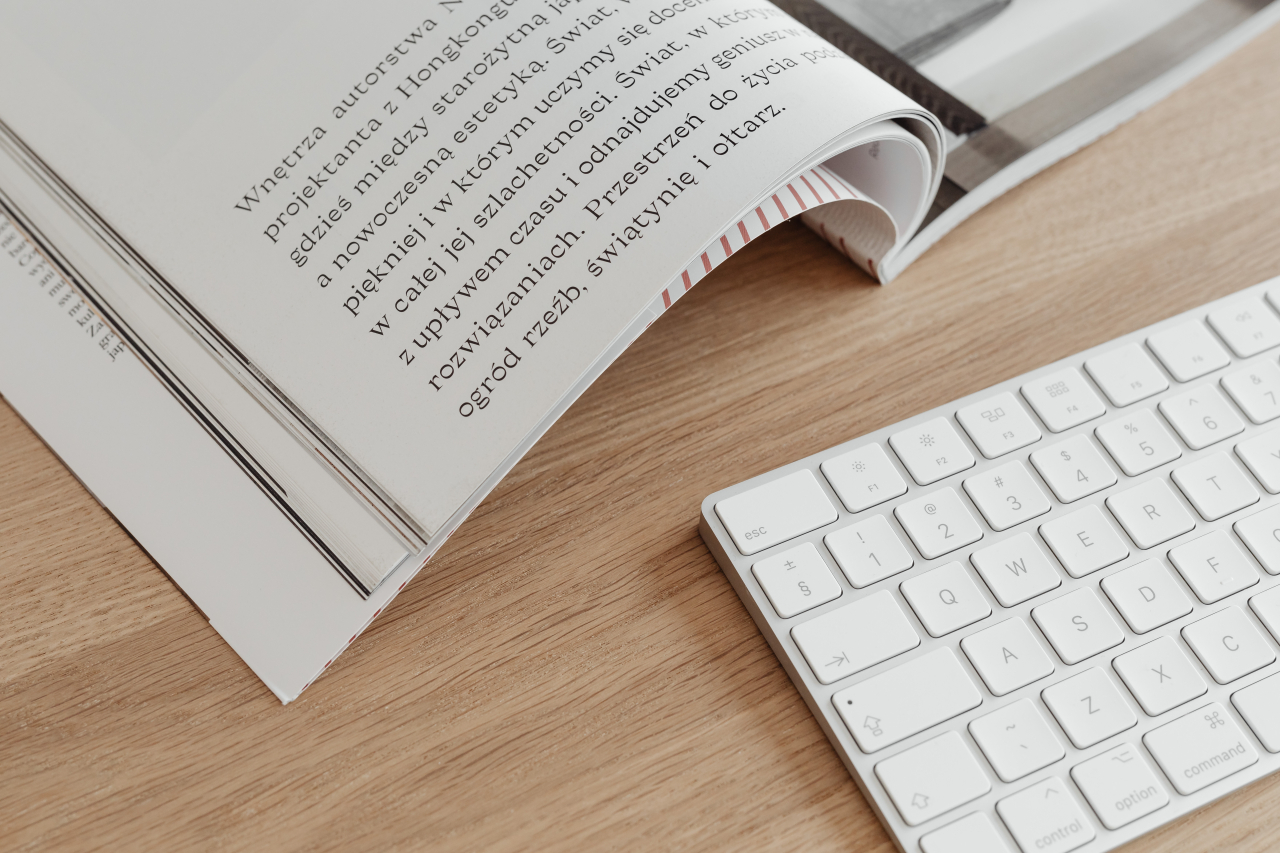Canva, despite being a rather young project, is titled by millions of its users one of the best free graphic-design tools available on the web. With its intuitive interface and access to millions of photos, Canva usually provides enough means to create a sophisticated, satisfying graphic for our project. It’s free version includes:
- 1GB storage for our photos (we can upload them)
- Over 8.000 templates
- Access to the gallery with millions of photos (for a $1 each)
- Add up to 10 free members to your team
There’s also an ultra-turbo Canva with 10 times more features, including:
- Unlimited folders (free version comes with 2)
- Up to 30 team members
- Exclusive access to 300.000 free photos, templates, and illustrations
- New options, like resizing designs, setting color palettes for your brand, uploading custom fonts, saving templates, organizing photos into folders, etc. etc.
- And you have a priority support.
That version is called Canva for Work, and is, obviously, SUPER-HIPER EXPENSIVE!!11
Naah, it is not that much, actually. $12.95 per user/per month. Is it worth it? Well, depends on what you’re doing, but many single users choose this option. If you work with graphic, using Canva for Work can save you a lot of time and effort, which will definitely make it up to you in terms of earnings. For 13 bucks that’s a good deal, IMHO.
If you’d like to check all the options available, visit this page.
However, Canva is great, when it comes to summing up all the elements of the great, catchy graphic. You can add them all together there, but first, you must have them! Below, you will find Seven Superb Services To Visit Before Canva And Create The Most Amazing Content!
Creating A Masterpiece
A good post is a mix of inspiring content, engaging graphics and… a few clever tricks that will make it even more attractive. Today we present six tools that will help you combine these elements with the skill of the professional social media manager!
Browsing through the web content is a bit like visiting your favorite retail shop. At first, a lovely dress catches your eye. The color, the cut, they are just to your taste. Only afterward you go closer, check the material, the price, notice the interesting details, and finally decide whether you will take it to the dressing room.
When you’re visiting blogs and social media services, what draws your eyesight is an interesting topic, as well as professionally crafted graphics or title. If it attracts your attention, you click on the link and give the author a chance to win your heart.
Would you like to create content that will draw the reader? You don’t have to be a professional to make your blog and social media content look more appealing. Just use a few smart tools.
1. Portent’s Content Idea Generator
Checking the header, the lead, and spending a few seconds of one’s precious time quickly scrolling through the page. It is usually the only chance a reader gives to an article on the web. Thus, you have to make every effort to squeeze out of those two as much as possible.
This simple generator will help you create clickable titles. Just describe in a few words the subject you want to write about, and Content Idea Generator will propose an inspiring headline for your text. There is also a tool called the Headline Analyzer which works similarly.
Then you go to Canva and create just the right graphic that matches your title and the color theme of your brand. But if you don’t have a dollar to spare, where can you look for a neat background photo that’s free?
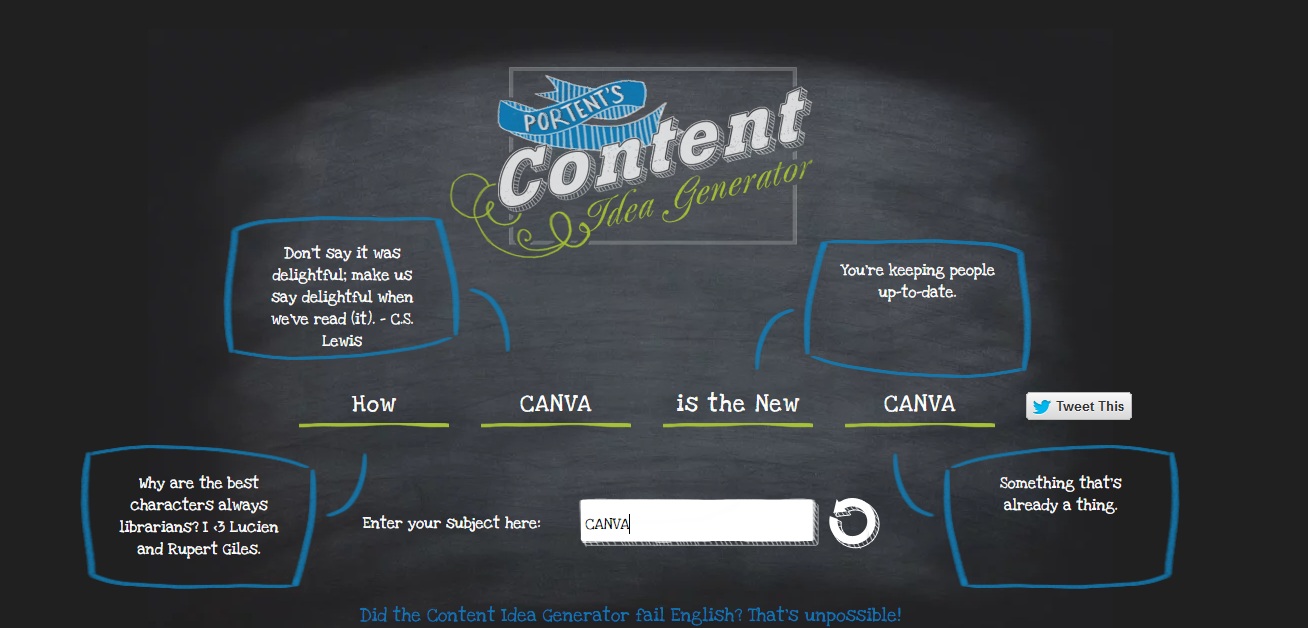
2. Kaboompics
Here! A professional blog or a Facebook page wouldn’t exist without high-quality images. But if you and professional photography have nothing in common, you can still use legal and free photo stocks. Kaboompics is full of original and beautiful photographs plus it has several super comfortable features, including the ability to search for whole photo sessions or filter by the color.
Cool fact: each photo is equipped with a sophisticated color palette. Perfect for the further processing of the photo in Canva. New photos are being uploaded each week, and each and every one of them is free!
3. Hemingway
The title and lead are important, but it is up to the text to convince the reader to stay with you for a longer period of time. Here you can check whether your content is clear and easy to read. Hemingway shows you what can be changed or replaced in order to make your content more appealing to the reader.
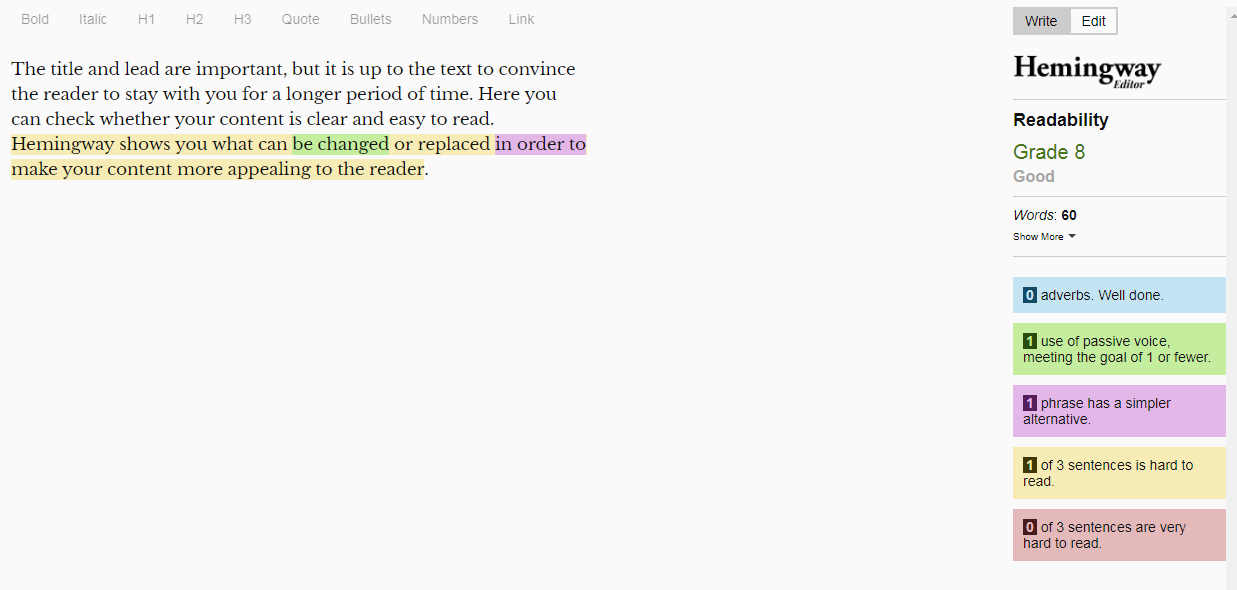
4. Bit.Ly
Clickity click. Let your links draw your readers’ attention almost as much as the catchy title or a beautiful photo. In the Bit.ly you will convert a long or complicated URL into a short and definite link. Click “Create Bitlink,” paste the address and select the “Create” button. Nice and simple, and can significantly help you promoting your post. One small flaw of Bitly is that you have to immediately sign up.
5. TinyPNG
Because of the large images, your blog may load too slowly. This tool will quickly and easily compress your photos without sacrificing quality. It has the easiest drag & drop system that a 3-year-old would be able to use, and if you would like to compress your photos on the go, without leaving the blog, they have this awesome WordPress Plugin. Check it out!
When the photos and graphics load for too long, it discourages the reader, and many of them leave the service without even gracing your post with a glance. That cannot be, visit the TinyNG! 😀


6. Thinglink
You can add a regular picture to the text on your blog, but you can also use Thinglink and turn it into something better! For example – you just used Canva to enhance your photo but you still feel like it’s missing a vital aspect. Like it is not enough. You’re asking yourself a question – ‘Did I make the most out of it?’ Well, if it does not meet your expectations, visit Thinglink, where you can turn it into interactive graphics with links, icons and other surprises in just three minutes. That’s something eye-catching for sure! Though you have to sign up before you can use it.
7. Adobe Color CC
Colours are fundamental. When well-selected, they will make your content look professional. Incorrect or unclear color compositions will cause confusion and a sense of disorder. If you don’t feel comfortable combining colors, use the tools that will help you. In addition to the Kaboompics’ color palettes mentioned above, you should definitely check the Adobe Colour Wheel. It’s as easy to use as you could possibly imagine, and it’s a great way to protect you from the many coloristic fads while creating beautiful and professional graphics in Canva.
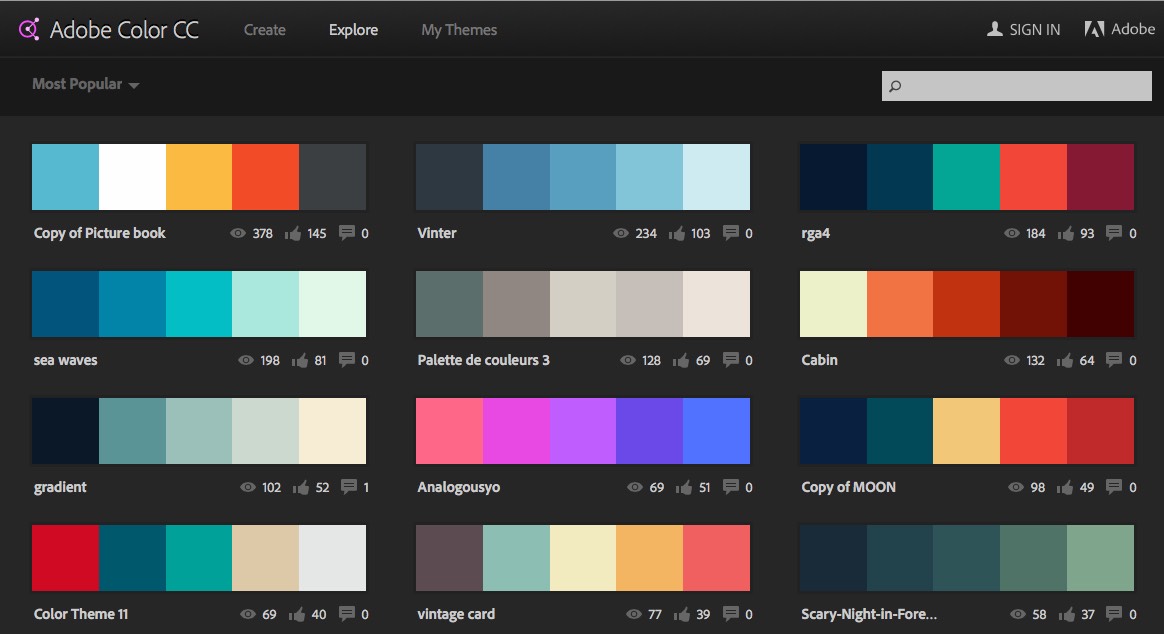
Alright, we are going to an end
We hope that you’ve found our article useful and that the proposed services will become a part of your blogging routine 😉 Shall you require photos, there are always thousands of the top-quality ones on Kaboompics – always for free! Be sure to visit! Of course, the list of interesting and useful tools available on the web is much longer.
Do you have any suggestions? Please, share them in a comment!